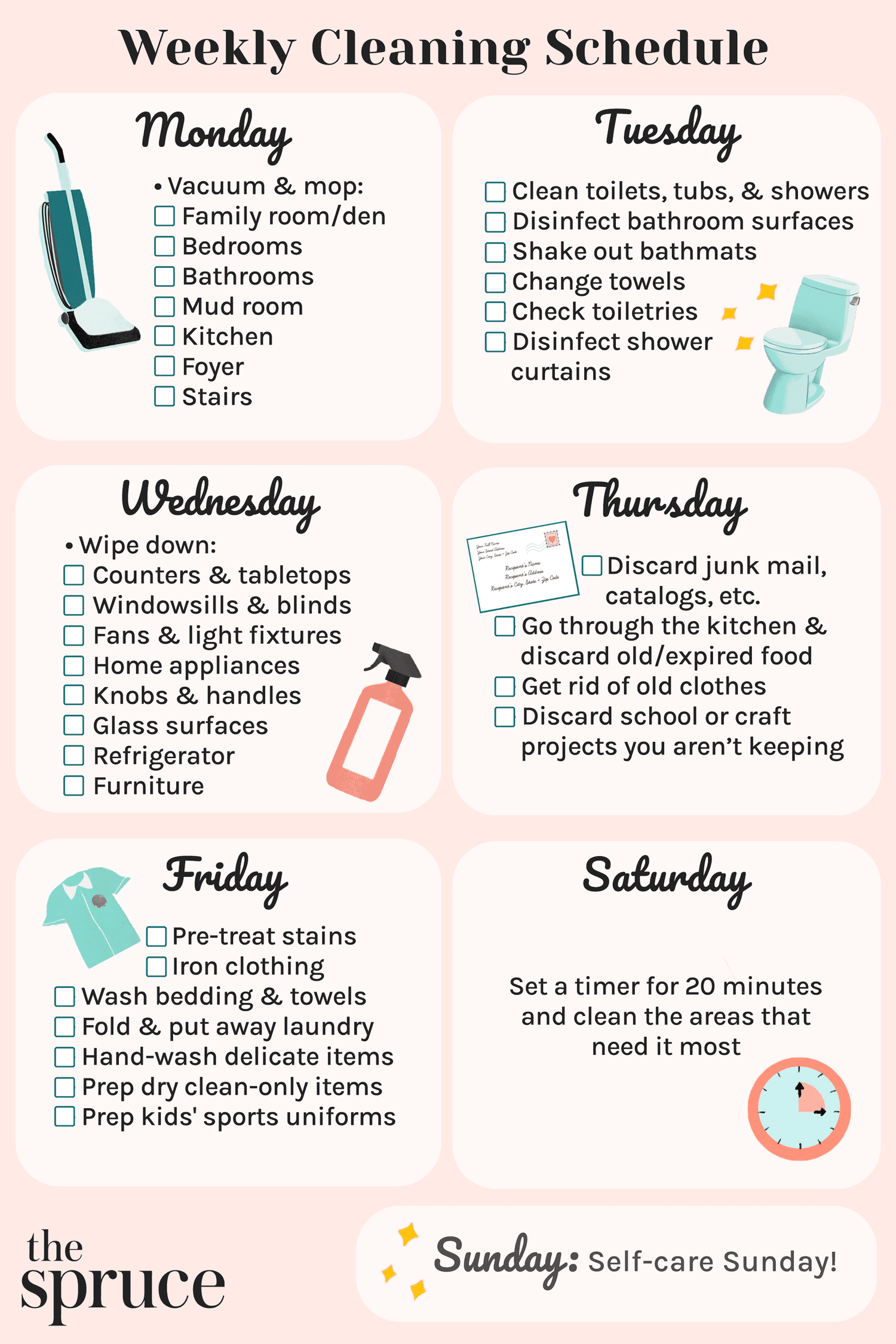Why Set a Cleaning Schedule for Your Robot Sweeper?
Having a robot sweeper in your home can be a great convenience, especially when it comes to keeping your floors clean. However, it’s important to set a cleaning schedule for your robot sweeper to ensure that it remains an efficient and effective tool for maintaining your floors.
Benefits of Setting a Cleaning Schedule
By setting a cleaning schedule for your robot sweeper, you can ensure that your floors are cleaned on a regular basis without having to constantly remember to run your robot. This can help to keep your floors looking great without having to put in any extra effort.
In addition, setting a cleaning schedule can help to extend the life of your robot sweeper. Regular cleaning can help to prevent dust and dirt buildup within the robot’s mechanisms, which can lead to malfunctions over time.
How Often Should You Set a Cleaning Schedule?
The frequency of your robot sweeper’s cleaning schedule will depend on a number of factors, including the size of your home, the type of flooring you have, and the amount of foot traffic your floors see on a daily basis.
For most homes, setting a daily cleaning schedule is sufficient, particularly in high-traffic areas such as entryways, living rooms, and kitchens. However, if you have larger rooms or only need your robot to clean on specific days of the week, you can adjust your cleaning schedule accordingly.
Ultimately, the key to setting a successful cleaning schedule for your robot sweeper is to find a frequency that works for you and your lifestyle. By taking the time to plan out your robot’s cleaning schedule, you can ensure that your floors remain clean and well-maintained with minimal effort on your part.
Factors to Consider When Setting a Cleaning Schedule
When it comes to maintaining a clean home, having a robot sweeper can make all the difference. However, to ensure that your robot sweeper is as effective as possible, it’s important to set a cleaning schedule that takes into account a variety of factors.
Type of Flooring
The type of flooring in your home can play a big role in determining how often you should set your robot sweeper to clean. Carpeted areas, for example, tend to require more frequent cleaning than hardwood floors. For high-traffic areas, you may want to set your robot sweeper to clean daily, while less-traveled spaces may only require weekly cleanings.
Room Usage
The way you use each room in your home can also impact how frequently you should schedule your robot sweeper to clean. For example, if you use your living room as a home office, you may need to schedule more frequent cleanings to keep it tidy and free of dust and debris. Conversely, if you have a spare bedroom that rarely gets used, you may be able to get away with less frequent cleanings.
Number of People in the Household
The number of people in your household can also impact how frequently you should set your robot sweeper to clean. More people typically means more messes, and thus more frequent cleanings are needed. Additionally, households with pets may need more frequent cleanings to keep pet hair and dander at bay.
Pet Hair and Dander
Speaking of pets, if you have furry friends in your home, you’ll likely need to schedule more frequent cleanings to keep up with pet hair and dander. Pet hair can accumulate quickly, especially on carpets and furniture, and can cause allergy flare-ups if not addressed regularly. Be sure to consider these factors when setting your cleaning schedule.
In conclusion, setting a cleaning schedule for your robot sweeper requires careful consideration of several factors, including the type of flooring in your home, the way you use each room, the number of people in your household, and whether or not you have pets. By taking these factors into account, you can ensure that your robot sweeper keeps your home looking and feeling clean all year round.

How to Set a Cleaning Schedule for Your Robot Sweeper
If you’re a proud owner of a robot sweeper, you must know how important it is to keep your floors clean. And to make sure your robot sweeper does its job efficiently, it’s crucial to set a proper cleaning schedule. Here’s how you can do it.
Step 1: Determine the Cleaning Needs of Your Home
The first and foremost step in setting a cleaning schedule for your robot sweeper is to analyze the cleaning needs of your home. Does your home have mostly carpets or hard floors? Are there any areas with high traffic that need more frequent cleaning? Do you have pets that shed a lot of fur? Answering these questions will help you determine how often you need to clean and which areas require more attention.
Step 2: Decide on the Frequency of Cleaning
Once you know the cleaning needs of your home, it’s time to decide on the frequency of cleaning. Robot sweepers can be scheduled for cleaning daily, every other day, or on specific days of the week. If you have pets or children, you might want to schedule your robot sweeper for cleaning daily to keep your floors clean and hygienic.
Step 3: Choose the Best Time for Cleaning
Choosing the best time for cleaning is also essential. You don’t want your robot sweeper to run while you’re sleeping or when guests are over. It’s best to schedule cleaning during the day when no one’s home, or while you’re at work. This way, you can come home to a clean and tidy home.
Step 4: Adjust the Cleaning Schedule as Needed
It’s important to note that your cleaning needs may change based on your lifestyle or if you have guests over. If you’re having a party or hosting guests, you may want to schedule your robot sweeper for cleaning more frequently. Similarly, if you or your family are away for an extended period, you may want to reduce the frequency of cleaning to save battery life.
In conclusion, setting a cleaning schedule for your robot sweeper is crucial to ensure your floors are spotless. By following these simple steps, you can customize the cleaning schedule to meet the unique needs of your home. Happy cleaning!

Frequently Asked Questions
What Type of Flooring is Suitable for a Robot Sweeper?
Most robot sweepers are suitable for different types of flooring, including hardwood, tile, vinyl, and carpeted floors. However, some robot sweepers may not work well on thick or shaggy carpets. It is best to check the product specifications of your robot sweeper to make sure it is suitable for your flooring type.
Can a Robot Sweeper Clean Multiple Rooms?
Yes, most robot sweepers are designed to clean multiple rooms. Some models even have a mapping or navigation feature that allows them to navigate from room to room while cleaning. However, it is essential to clear the floors of any clutter, such as toys or shoes, before your robot sweeper starts cleaning to ensure that it can navigate through each room safely.
How Do I Adjust the Cleaning Schedule of My Robot Sweeper?
To adjust the cleaning schedule of your robot sweeper, you first need to determine the frequency of cleaning required for your home. If you have pets or a large family, you may need to set your robot sweeper to clean more frequently than a household with only one or two occupants.
Most robot sweepers come with a scheduler or timer that allows you to set the cleaning times and frequency. You can also control your robot sweeper through a mobile app or a remote control. If you are unsure how to set up your robot sweeper, consult the user manual or contact customer service for assistance.
How Do I Clean My Robot Sweeper?
Maintaining your robot sweeper is critical for prolonging its lifespan. Here are some steps to clean your robot sweeper:
-
Empty the dustbin regularly: Depending on your robot sweeper’s size and cleaning frequency, you may need to empty the dustbin after every cleaning cycle or once a week.
-
Clean the brushes: Remove any hair or debris from the brushes using a brush cleaning tool or scissors.
-
Check the filter: Some robot sweepers have a filter that needs cleaning or replacing every few months. Check the user manual to see if your robot sweeper requires this.
-
Clean the sensors and charging contacts: Dust and debris can accumulate on the sensors and charging contacts, affecting the robot sweeper’s performance and battery life. Use a soft cloth or a brush to clean them regularly.
Overall, setting up a cleaning schedule for your robot sweeper is important to keep your floors clean and maintain your robot sweeper’s longevity. With regular maintenance and cleaning, your robot sweeper can help make cleaning your home effortless.